When you enable 3rd Party Shipping rates, customers on your website will see the live shipping rates from your integrated shippers at the Shopify checkout. They can then select their preferred carrier and the corresponding rate for their order. This helps you pass on the entire shipment cost at actuals to your customer instead of relying on rules based on weight and price.
Rules:
This feature is available on the Advanced Shopify plan or higher with an yearly billing.
You can also add a Carrier Service feature to the store for a monthly fee. For more information, contact Shopify Support.
Note:
If you activate the 3rd Party Shipping Calculator, ensure you delete any Shipping profiles in your Shopify Shipping settings. Otherwise, both the app-created and Shopify profiles will appear during checkout.
Instructions
- Before proceeding, integrate at least one shipping carrier.
- Ensure all vendors have associated warehouses.
- For accurate shipping rate calculations, all vendors must have a warehouse set up. If any vendor lacks a warehouse, backup rates will be applied for the whole cart. Read ahead for more information about backup rates.
- For carts with products from multiple vendors, the total shipping rate will be the combined sum for all products.
- Shopify has a limitation in the amount of time it allows the app to return the calculated Shipping rate. We are in turn dependent on the APIs of the shippers which can take less than a second to several seconds. In case the shipper’s API takes more time than allowed, Shopify will apply a backup rate. Hence, shipping rates can be calculated for up to 4 shippers. To prevent issues, deactivate any shippers you don’t frequently use.
- If there are no default dimensions set for your cart, the rates will be calculated using 1x1x1 as dimensions – i.e., wrong rates! Please make sure you set the dimensions in the app at a Product level and also add a default dimension under Settings -> Shipping Partners -> Shipping Label settings -> Create Default Package Dimensions For Shipping.
Setting Up Back-Up rates on Shopify
In rare cases where the rate is not applied or takes more than 10-15 seconds, Shopify will apply back-up rates. In this case Shipturtle will send an email to the merchant. Let see how you can set up these rates
1. On your Shopify Dashboard, go to Settings
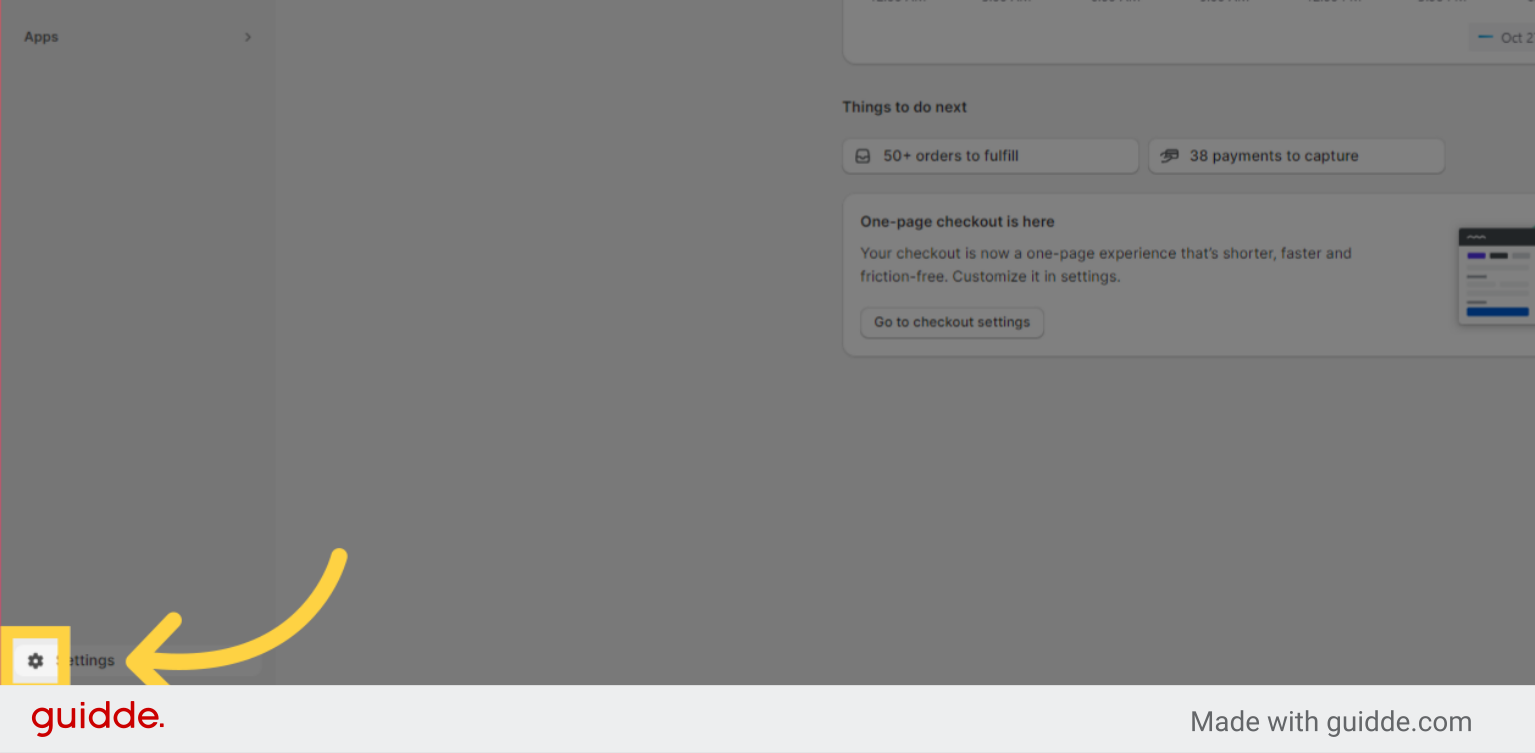
2. Click “Shipping and delivery”
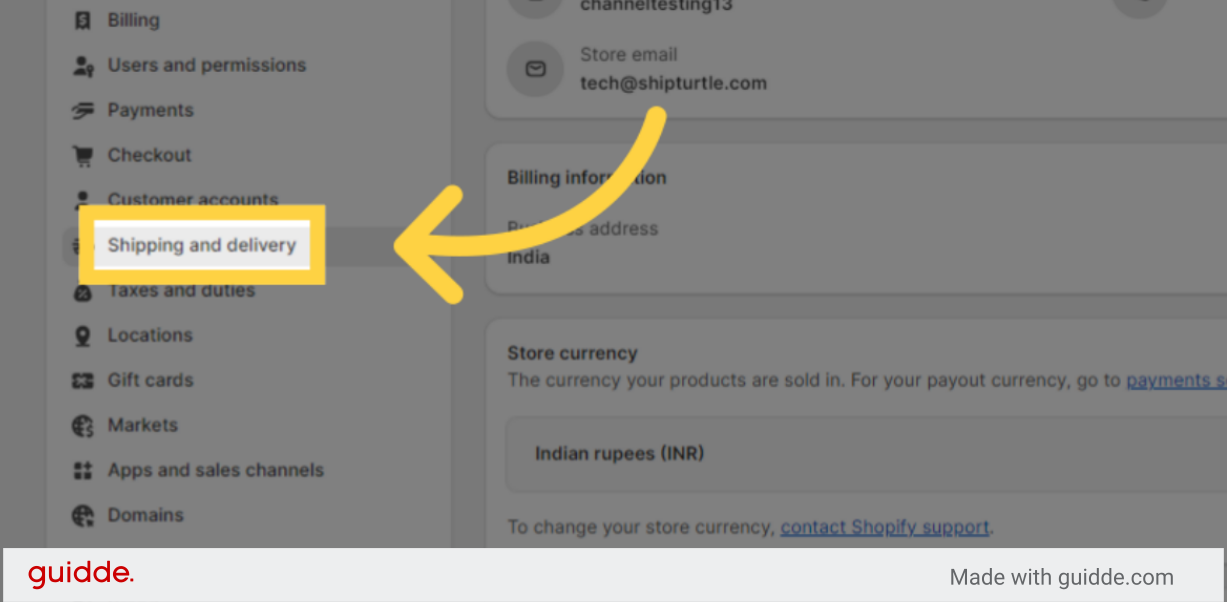
3. Navigate to “General” & click on the small arrow “>”
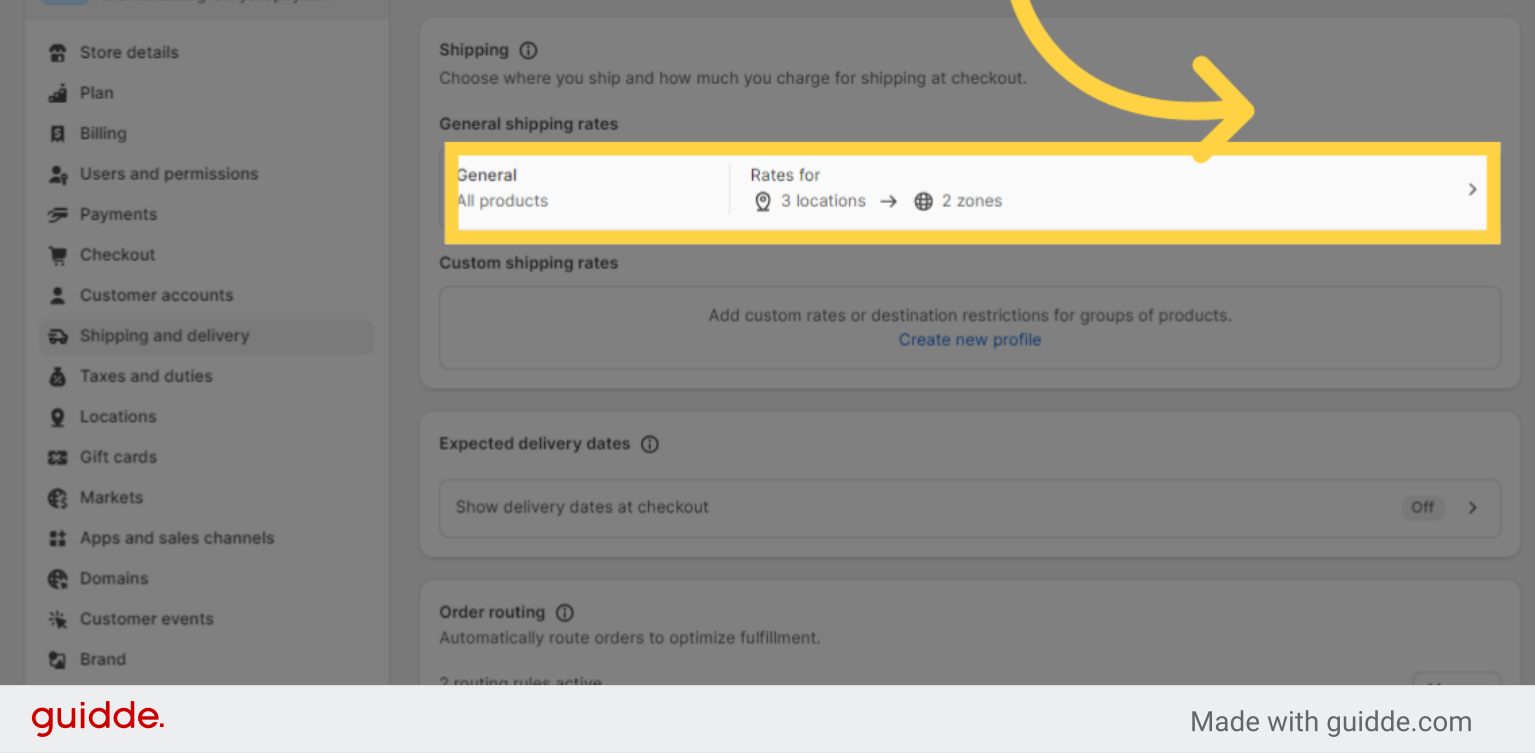
4.Select the “Carrier and app rates” option
If you enabled “Setting up 3rd Party Shipping Rates” on Shipturtle, you’ll see these options on Shopify
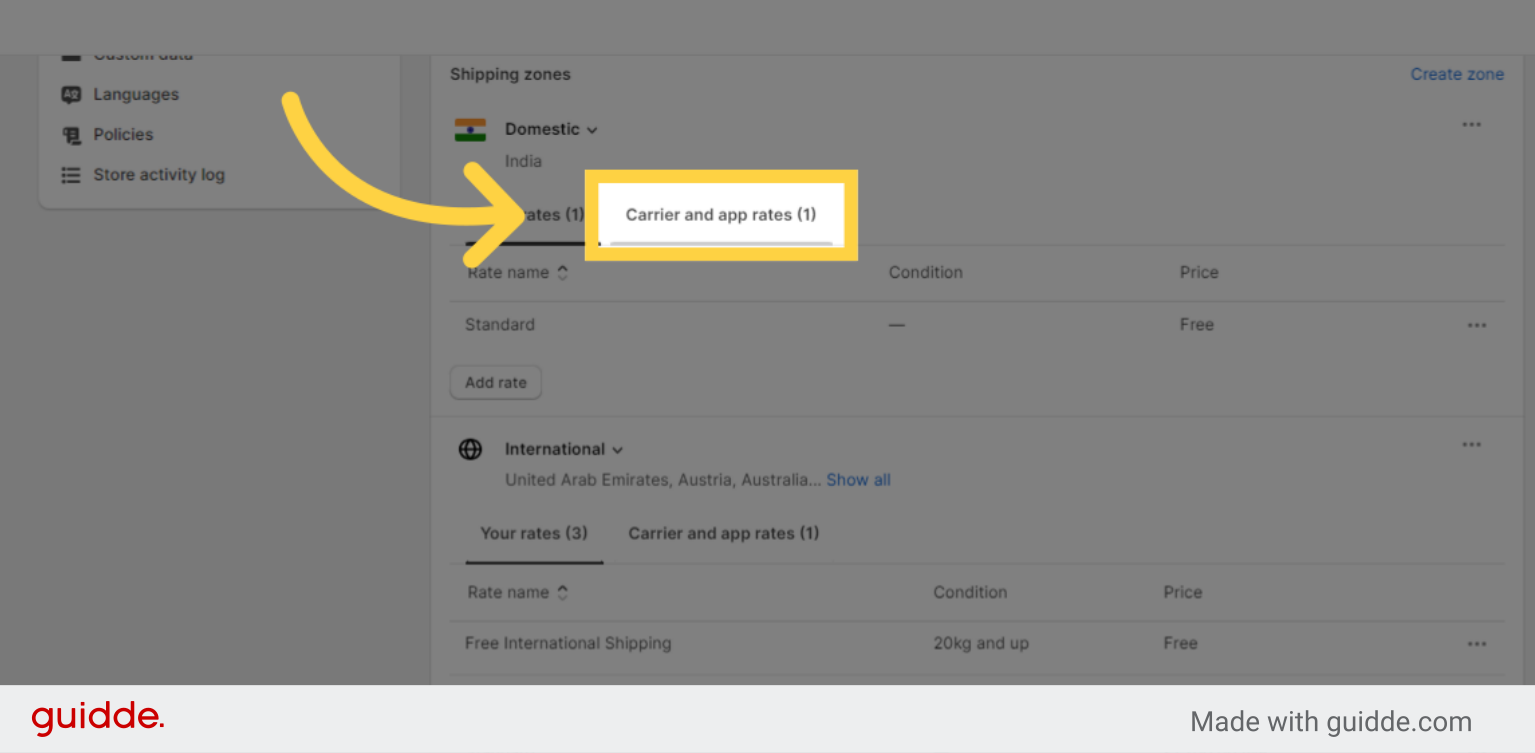
5. Adding Back-Up Rates
In rare cases where the rate is not applied or takes more than 10-15 seconds, Shopify will apply back-up rates. Click on the pencil icon to set these rates.
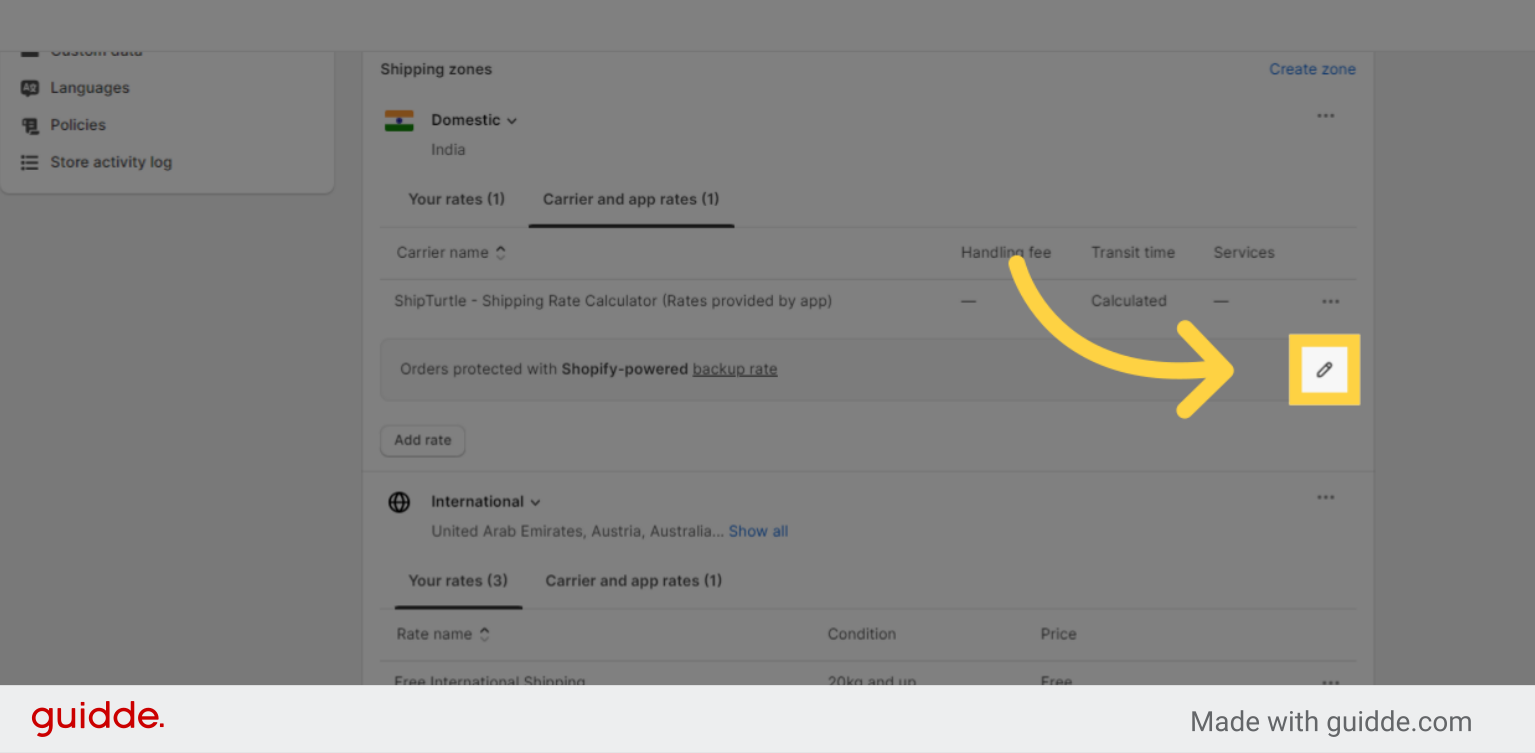
6. Define custom backup rates by order value
To set back-up rates by value, choose the “Define custom backup rates by order value” option
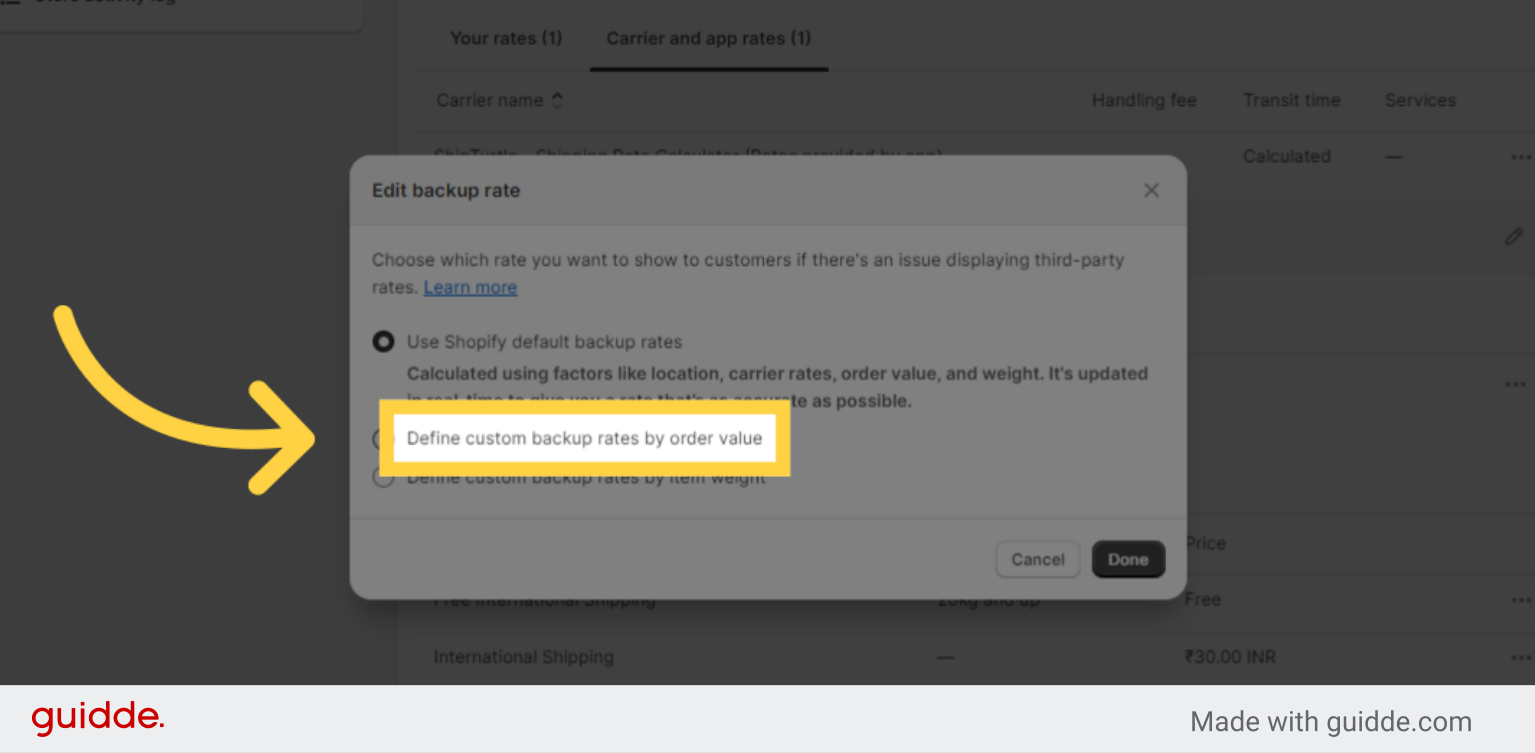
7. Define custom backup rates by item weight
To set back-up rates by weight, click on the “Define custom backup rates by item weight” field
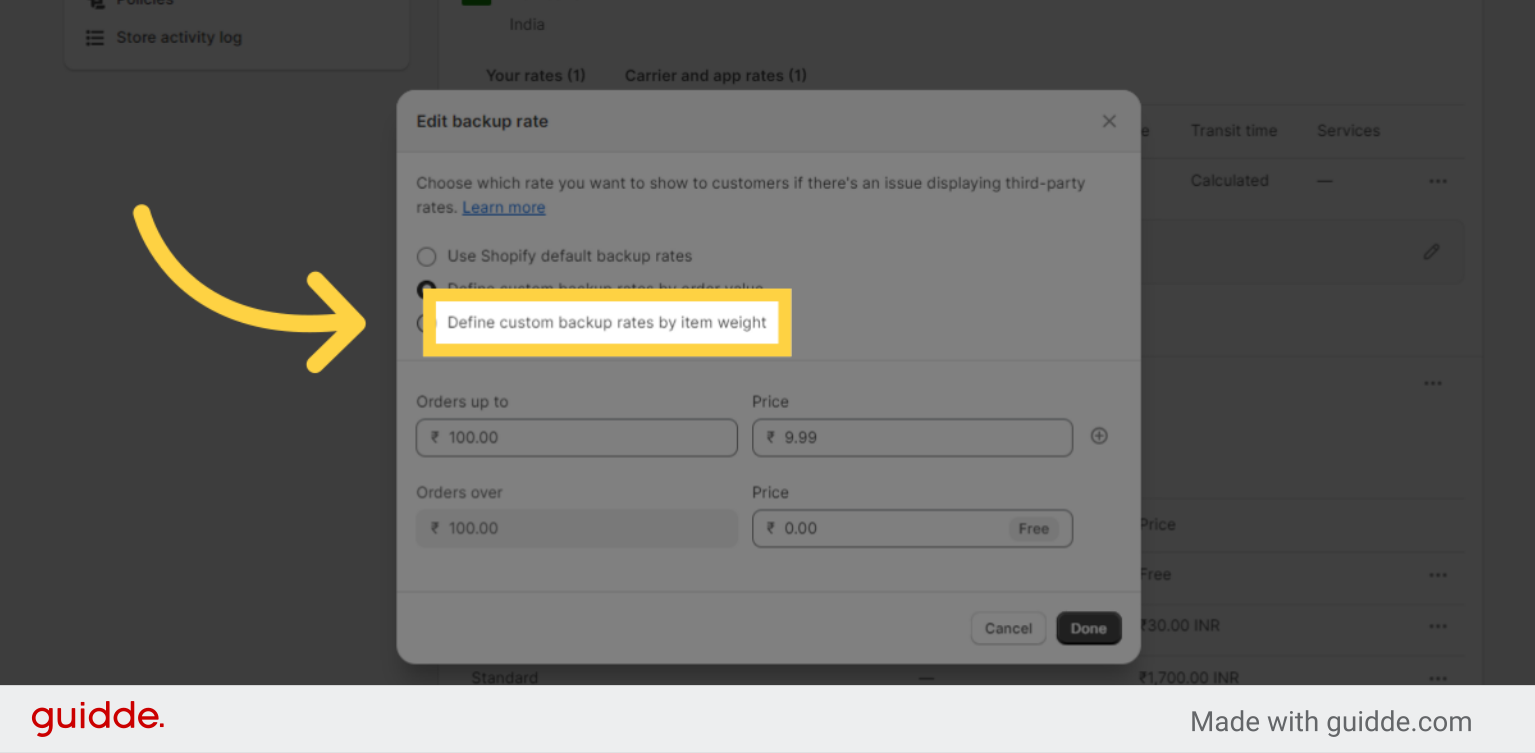
8. Click “Done”
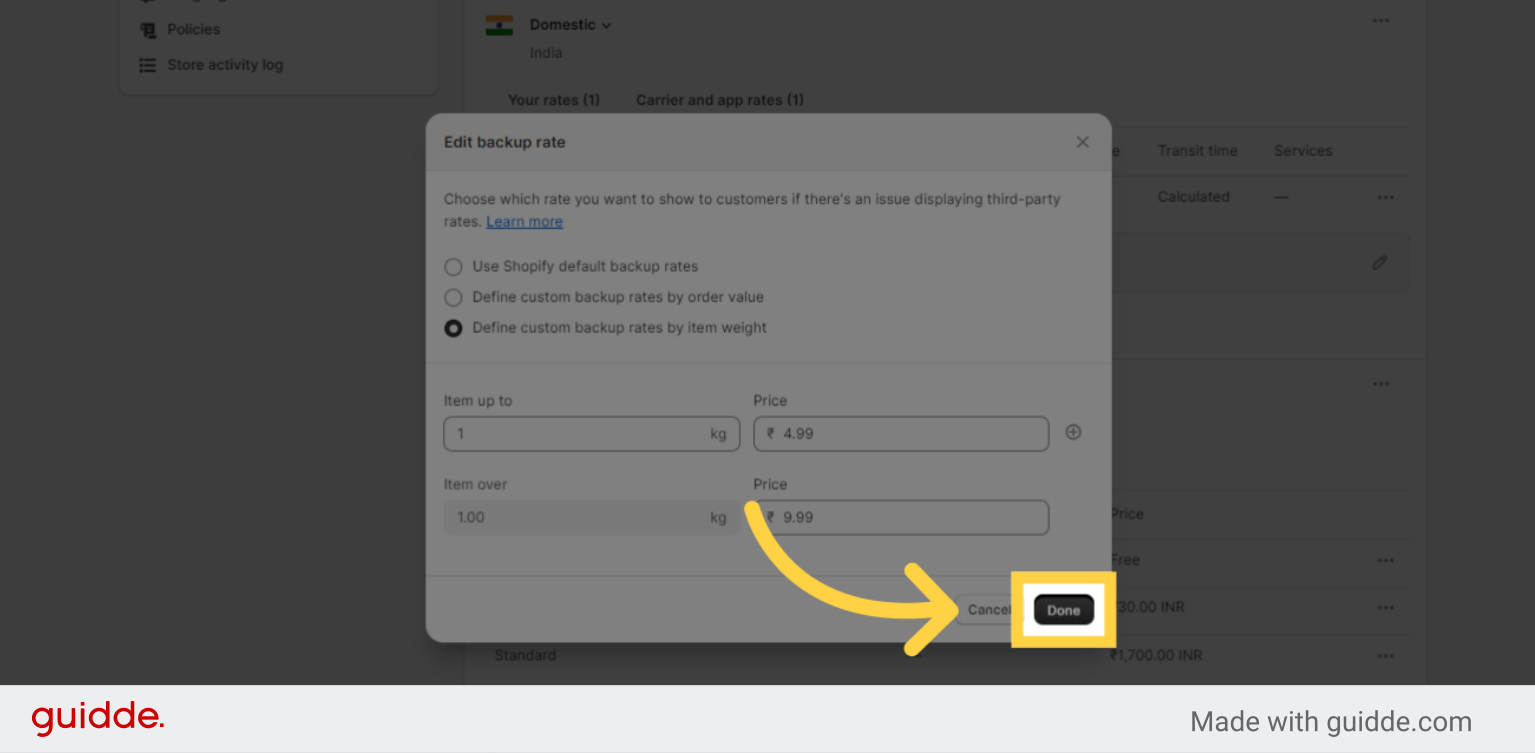
9. Similarly, you can set back-up rates for International Shipping
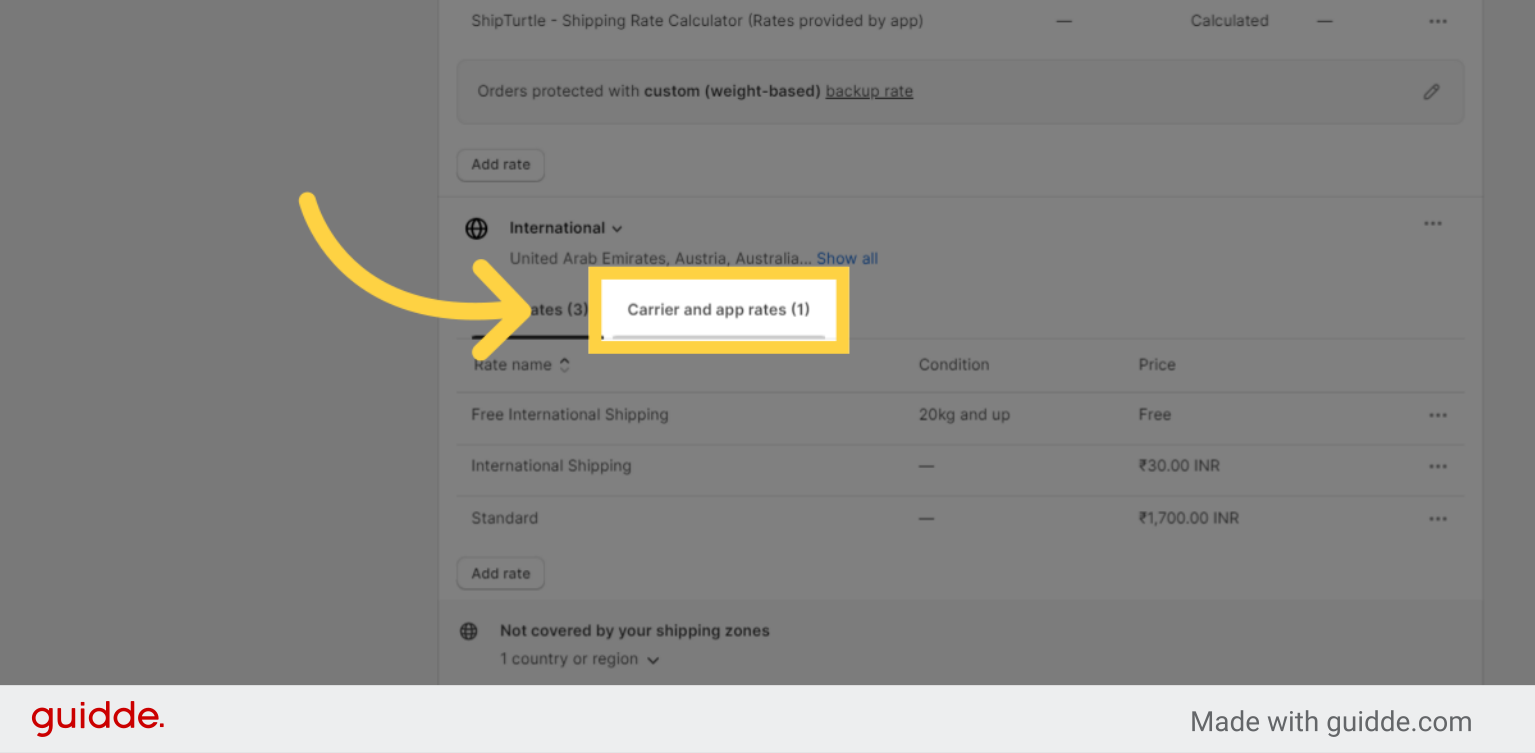
10. Click “Save”
Click on “Save”
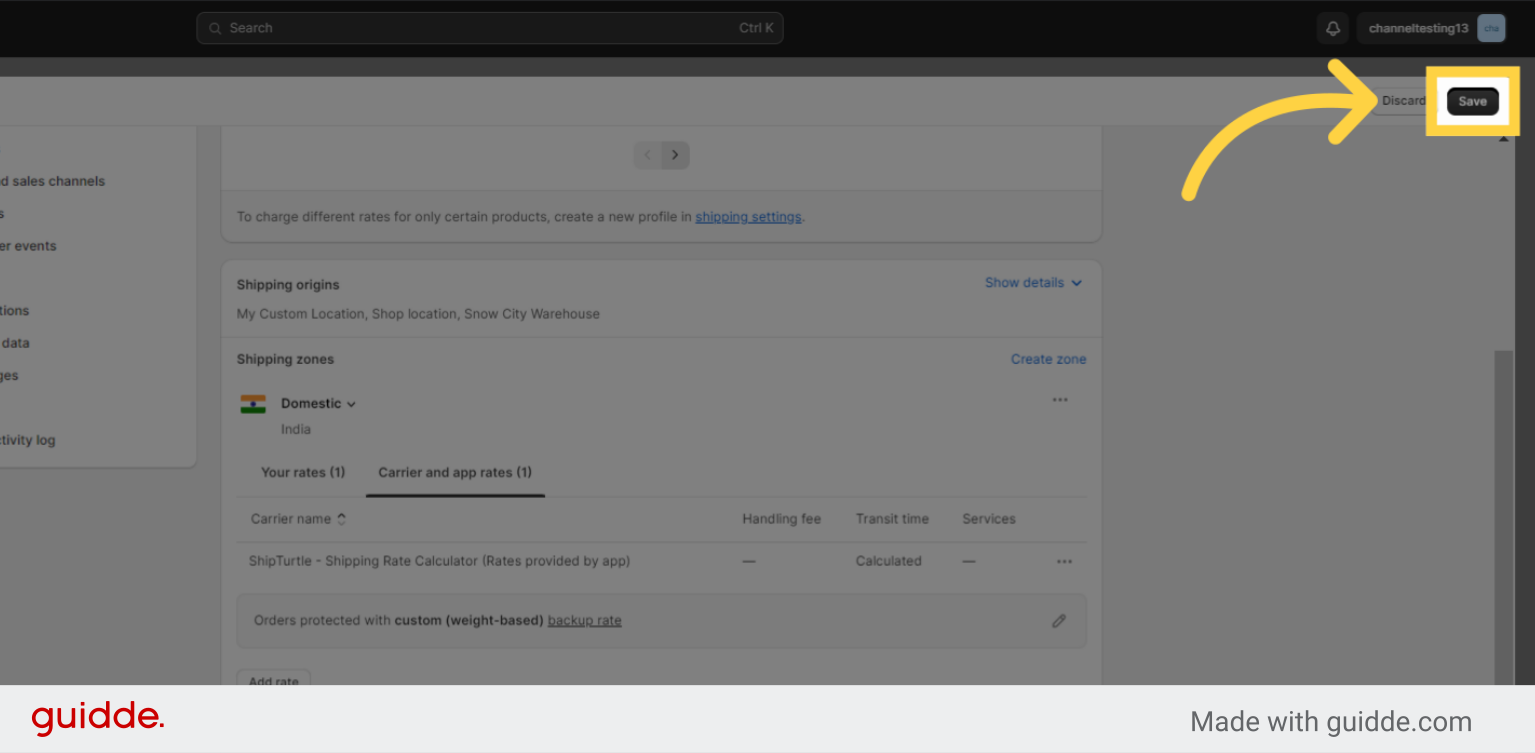
Note: 3rd Party Calculator functionality is only available in Enterprise plan


